Effective Change Management to Avoid Pilot Purgatory, Part 3: Technology
August 31, 2021In this 3-part series, we have been covering strategies for maintenance operations teams to avoid pilot purgatory based on the PPT framework (People-Process-Technology). Just a reminder, pilot purgatory is about getting stalled in the pilot or testing phase of new technology, and therefore not able to show results and scale the deployment. So far,we have coveredPeopleandProcesses.This isthe last article in our seriesand the focus is onhow to choose and implementthe righttechnologyfor effective change managementto avoid pilot purgatory.
>Index
The Role of Technology in Effective Change Management
Technology Issues that Result in Pilot Purgatory
How to Escape Pilot Purgatory Through Technology
- Select the Right Project
- Centralize and Improve Data Capture
- Consider User Experience (UX) Design
- Evaluate IntegrationTechnologies
Sigga – Your Certified SAP Partner
>The Role of Technology in Effective Change Management
Not all technological solutions are equal. Some digital work management systems offer a great return on investment in a short time. In contrast, others can keep you in a state of limbo, or pilot purgatory, where your digital transformation for your industrial maintenance department is never fully realized. Consider these 4 technology issues that hinder the execution of new digital technologies.
>Technology Issues that Result in Pilot Purgatory
1) Bad Data
- Do you haveimportantdata sitting in excel spreadsheets and databases on someone’s hard drive?
- Are you able to analyze your past work orders to determine howlongto schedule a corrective maintenance task?
- Do you know the root cause of asset failures?
- Is your staff working around your work order system, like SAPEAMbecause it is tedious to update?
These are just some of the data issues that can hinder progress in your industrial maintenanceautomation initiative.
>Real-life Examples
A petrochemical plant in South Africainitiated an investigationonwhywork orderswere not being completed on their first attempt.They deeplyanalyzed their data in SAPEAMand found1100 reason codes for a job to fail. Whenthey went to search on the word “part”, they found over 300 reasons that pointed tothe fact thatparts were not available to complete the repair.They didn’t realize the extent of theirissuesbecause the data was not structured for easy analysis. As a result, they wasted hundreds of hours on dispatching technician’s to jobs they could not complete and lostthousands of hours of productioncapacity due to the resulting downtime.
In thiswebinar,Rafael Padilha, Director for Reliability and Continuous Improvement at Ingredion, described his challenge when he started at Ingredion. The different factory sites were not following the same approach in data structure in terms of enterprise asset management and the staff were not maintaining SAP EAM. Each group had their own workarounds since SAP was difficult. Also, the staff did not understand the value of updating SAP in order to be able to identify the losses precisely and plan maintenance accordingly.
These examples highlight the challenge of having good data to feed an end-to-end digital workflow.
Yes, bad data isaprocess issue, but itis alsoan issue that technologycan help solve. The old processes werelikelyworking aroundlimitations of thelegacy systemsto easily capture, structure and maintain data fidelity.Therefore,one of the first steps inan industrial maintenance automationproject is to evaluatethe dataquality and completenessin the master databases, like SAP EAM, and then where elsedoes the data reside?Then,consider which workflowsto digitally transform first such as those that inherentlywill solve theseissues. Plus evaluatewhichsolution choicessolveyourroot causes of bad data.
>2)PoorUser Experience
Poorly designed technology can hinder adoption and use. If really bad, users will find a workaround which can quickly eat away at the productivity gains expected from the new digital workflow. If doing the work, the old way, is much faster than using the software, then you really know there is a problem.
User experience can be an issue with the way the software works – are the steps intuitive to complete a task? This can be especially an issue with a mobile app. Can key process steps be clearly viewed on the small screen? Does the app work intuitively like other mobile apps? Is the app usable offline? Can the technician use the app when it is syncing when back online? Is the app slow or unresponsive?Mobile Loading Time studiesshow that16 percent of mobile users would abandon a page if it didn’t load within 1-5 seconds. Thirty percent would do the same after 6-10 seconds.
We live in a world where there is little patience for technology performance issues and even the most promising new digital app won’t gain adoption if the app is hard to learn and use.
According toEric Schreinerin the article,Why User Experience (UX) is the centerpiece of digital transformation, “Mobile app development is a completely different beast than building web or desktop applications – and that goes double for mobile UX. Many organizations fail to bring in the right talent and subsequently see their projects flounder.”
3) Lack of Performance and Scalability
A new digital technologyneedsto be integrated with legacy systems like SAPEAMto fullydeliver the promise of end-to-end visibility and control.Yet, “commonchallenges associated with legacy technologies[include]bolt on reporting and analytics tools that are connected via a rats next of custom integrations,inflexible integration structure,and limited data flow visibility between systems and applications,” according toAdam Hughes inthisarticle for Cleo:How to Integrate Legacy Systems and Modern SaaS Applications Without Disruption.
As a result, many digital transformations get stalled with theintegration process with the company legacy infrastructure. The problem is exacerbated when there aremultiple instancesof SAPEAMcloud andon-premiseversions that you might find insites of large, global enterprise companies.This issue could even halt scaling acrosswork teams and company sites resulting in getting stuck in the pilot phaseof implementation.
The standard integrations to connect to SAP can also be an issue.Typical SAP integrations, commonlyused bysoftwaredevelopers,were notdesigned for managingahigh volume ofusers and data transactionsas you would find with a mobile application formaintenance work orders. As a result,a mobile maintenanceappcan have performance issues that disrupt theuser experienceand causedata transfer errors. All of this leads to poor solution adoption and technical inability to scale.
To properly undergo digital reinventionin industrial maintenance, you must consider digital solutions that can meet yourboth yourusability requirements andintegrationperformanceforscalability.
>How to Escape Pilot Purgatory Through Technology
Your team is constantly on the gothereforeyou need the right solution to help them stay on top of maintenance schedules and inventory. Your goal in thisindustrial automation initiative is to gain productivity and cost savings. And with real-time information about every asset, you canalsoincreaseassetefficiency, maximize uptime, and reduce ownership costs.Here aresome effective change managementtipsto drive success:
1) Select theRightProject
Select the rightsetofprocesses to digitally transform– starting withthe central,day-to-dayworkflows.Automating core routinesand providing mobile devices establishesan end-to-end digital workflowthatdeliversbig productivity improvements while setting a foundationof data quality, visibility, andprogress with staffing on the digital learning curve.
According to a McKinseyreport,A smarter way to digitize maintenance and reliability, April 2021,
“The most successful digital maintenance and reliability implementations share three common characteristics:
1) These companies…build digital technologies into a clearly defined vision for the future.
2) They focus on two domains…predictive maintenance and digital work management.
3)They…ensure the necessary enablers are in place, including optimized workflows, a robust data infrastructure, and the capabilities of their personnel.”
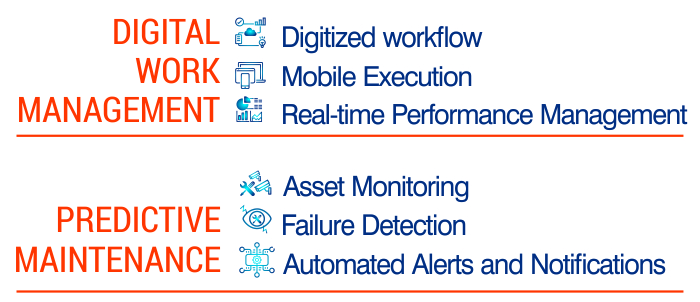
>McKinsey
These domains represent a wide swathofkey processes for maintenance and reliability from initial planning throughday-to-day work execution and close-out.As a result,“the implementation of digital and mobile solutions on top ofthe companies ERP systemcan leadto cost reductions
of 15 to 30%,”according to McKinsey.
Pursue digital work managementprocessestolay the foundation for furtherindustrial maintenance automation projectssuch as asset monitoring. Automated alerts and notifications canthenbe fed into an established end-to-end digital workflow to take full advantage ofthesepredictive technologies.
2) Centralize and ImproveDataCapture
Fixthecapture ofdata, data quality and data storage problems.Close downthe siloes of databases and spreadsheetsas much as possible to gain the full benefit of organization widecentral datavisibility forinsights andeffective collaborationfrom thecompaniesERP system.
- Best-in-Classmanufacturers are73%more likely to store manufacturing data in a centralized repository.Aberdeen
- Companies were 2.6x moresuccessful in digital transformationimplementeddigital tools to make information more accessible across the organization.McKinsey
>Central Data Storage
Formanycompanies,SAPERPis thede factodestination formaster data.ButSAP is known to have gapsin important information needed to effectively plan and schedule maintenancesuch as tracking of workforce availability, qualifications,and skills for assignment to tasksand creating schedules.It is also known as not user-friendlythereforelimiting accessto select, trainedindividuals to update and maintain the data records.
Don’t try to work aroundtheSAP ERPsystem, choosedigital and mobile technologies that address these limitations whilefaithfullymaintaining SAPEAMwith the data needed fororganizational visibility such as work order status andOEE tracking.
Look for software solutions thatare designed to fullyintegrate andrespect SAP business rulesincluding supporting key processesto maintain data quality in SAP such asresolving data conflicts. Some solutions can overcome the tedious process of updating individual records one-by-one with mass updatesresulting in improveddata accuracyandcompletenesswhileincreasing staff productivity.
>Data Capture
Utilize the capabilities of digital and mobile solutions todrive consistent structure and capture of information. A mobile solution for example caninclude drop down menus to selecta problem type from a list whena technician is creating a notification. Minimizing open text inputs into the systemswith structured inputsenablestheroot cause analysis of reliability issues.Consider mobile solutions that support the creation offorms toadd unique companylists andrequirementsplussupportfuture needs as newdigitaltechnologies, like condition monitoring sensors are addedfor predictive maintenance.
>3)ConsiderUserExperience(UX) Design
For successful adoption of new workflows, it is critical thatthe software or mobile appiscreatedcarefully to best practice UX design.The functionality needs to be intuitively navigated and for mobile platforms, this means that it should work like any commonly used app on an Android or Apple iOS platform.As Eric Schreiner noted in the article,Why User Experience (UX) is the centerpiece of digital transformation,“It’s a simple fact of life for mobile developers: Ifyour audience can’t easily use your software, they won’t use it at all.”
Look forasoftware vendor experienced in mobile application development.In addition, select apps that arenatively builtwithin the operating system of the mobile device.Native mobile appswill utilize the conventions of the operating system to work like any other app. They can also:
- store data on the phone to be available for offline use
- provide full access to the mobile device features such as camera,GPS,andQR codes
- leverage the mobile device security which is regularly maintained by the OS provider and your Mobile Device Management solutionprovider
Consideryour workflows and capabilities you may want in support of safety, compliance,or data capture. For example, you may want an app thatcan “unlock” a work order only when the technician is in proximity of the asset to be inspected to ensure the work is actually completed.Easily integrating GPS or Beacon datais one feature, customizing workflows without the need to hire developers is another.
Further productivity considerationsincludeapp sync performance and whetherit can be running in the background allowing continued use by thestaffduring the process. Plus,whether theapp syncs automaticallyor does thestaff need to remember to sync after working offline. Keeping data digital and visible at all times in the master systems is key to overallorganizationproductivity.
>4)EvaluateIntegrationTechnologies
Software integration with legacy systems like SAPERPis a critical step insuccessfully executing and scaling a new digital automation or mobile software solution.Integrating with SAP is known to be difficult and requires expertiseeven ifthe solution utilizesout-of-the-box SAP integrations.
Select a solution vendorwho is acertifiedSAP Partner and evaluate their years of experience in successful integrations with SAP.Consider yourscaling andfuture needs, do you need a vendor experienced in scaling across multiplesites andinstances of SAP?Is their software SAP certified?
When it comes to integration performance,look for vendors who actively address the limitations of standard, out-of-the box SAP integrations.Consider software and app speedwhen dealing with data intensive workflows such as maintenance work order processesin larger maintenance organizations.In addition, consider how the solution can reduce and resolve data conflict issues with SAPsuch as flagging duplicate entriesfrom distributed work orders.
>Sigga –YourEAMCertified SAPPartner
Here at Sigga, we have20 years of experience inhelping asset-intensive industries transform their coreindustrialmaintenance processes with automation and mobile solutions.Our company started as aprofessional services firm, helping enterprise clients with SAPEAM.Wesaw the need for specializeddigital solutionsthatwouldmaintain SAP while significantly improving the day-to-day workflows ofthe maintenance staff.
As a result,we offer aplanning and schedulingsolution thatautomates many of the routinesrequired fora proactive preventive maintenance program.The solution fills the gaps in SAPEAMdata includingtracking workforce availability, qualifications, and skills for assignment to specific maintenance tasks.The solution also captures asset downtime calendars and automatically checks parts availabilityincluding vendor turnaround time on parts orders in order tocreate actionablemaintenanceschedules.With theSAP EAMmass update feature,Sigga Planning and Schedulingsaveshoursof tedious data entryeach week.
OurMobile EAMapp connects the user directly with SAPEAMwith an intuitive interfaceand hasbeen proventhrough adoption by thousands of usersas exemplified inthesesuccess cases.It isa native appto providethe best user experience and security.The app includes a feature toadd mobile forms to support the structuring and capturing of data while feeding the data real-time into SAP. Technicians have full access to manuals and work instructions while offline and the app auto-syncs when theyhave connectivity again.
All of our solutionsdeliver high performance when in use by thousands of users accessing a high volume of datadue to ourunique SAP integrationengine. Our integration method is proven to overcome the performance challenges of standard SAP integrations.
>Learn more >about Sigga and our technologies for SAP EAM.
